SCS Rooms - Audio-Visual Resources
We provide support for resident Audio-Visual equipment in most SCS rooms. These rooms are managed by SCS Building Facilities and can be reserved via Resource Scheduler, our online room management system.
This dynamic resource listing provides a convenient breakdown of features and technology available in our rooms. Features of this dynamic list include a 360 degree room views (helpful for catering considerations and setup), projection or television systems, audio features and a convenient link to our reservation system.
Please Note: This listing will also alert when rooms are unavailable due to scheduled maintenance or unexpected issues as they are reported. If you are aware of an unreported issue with equipment in these rooms, please report it so we may address it as soon as possible.
A description of equipment features and technologies found in the different SCS rooms is available below the dynamic list.
| Location | Room Type | Capacity | Display Type | Audio | Reserve | Features | VOIP Outlet Location | 360° Panorama | A/V Last Updated |
|---|---|---|---|---|---|---|---|---|---|
| GHC 4303 | SCS Classroom | 51 | HD Projector USB-CHDMIVGA | Resource Scheduler |
| R110G04-42C-01 |
JavaScript Required to View 360° Panorama | Spring 2020 | |
| GHC 4405 | SCS Public Room | 28 | HD Projector USB-CHDMIVGA |
Microphone available - voice reinforcement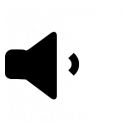
| Resource Scheduler |
| R110H05-A23-17 |
JavaScript Required to View 360° Panorama | Fall 2018 |
| GHC 5117 | Semi-Private Room | 20 | HD TV HDMI | Optional AV Equip | Resource Scheduler |
|
JavaScript Required to View 360° Panorama | Fall 2018 | |
| GHC 6115 | SCS Public Room | 100 | HD Projector HDMIVGA |
Microphone available - voice reinforcement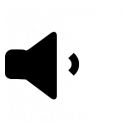
| Resource Scheduler |
| R110G06-628-17 |
JavaScript Required to View 360° Panorama | Spring 2021 |
| GHC 6501 | SCS Public Room | 24 | HD Projector USB-CHDMIVGA | Resource Scheduler |
| R110H06-B2A-13 |
JavaScript Required to View 360° Panorama | Spring 2020 | |
| GHC 7101 | SCS Public Room | 15 | HD Projector USB-CHDMIVGA | Resource Scheduler |
| R110G07-72D-10 |
JavaScript Required to View 360° Panorama | Spring 2020 | |
| GHC 7501 | SCS Public Room | 11 | HD Projector HDMIVGA | Resource Scheduler |
| R110H07-C26-02 |
JavaScript Required to View 360° Panorama | Fall 2019 | |
| GHC 8102 | SCS Public Room | 46 | HD Projector USB-CHDMIVGA | Resource Scheduler |
| R110G08-829-23 |
JavaScript Required to View 360° Panorama | Fall 2018 | |
| GHC 8115 | SCS Public Room | 14 | HD Projector HDMIVGA | Resource Scheduler |
| R110G08-829-23 |
JavaScript Required to View 360° Panorama | Fall 2019 | |
| GHC 9115 | SCS Public Room | 14 | HD Projector HDMIVGA | Resource Scheduler |
| R110G09-92C-16 |
JavaScript Required to View 360° Panorama | Fall 2019 | |
| NSH Atrium | Semi-Private Room | 50 | None |
Microphone available - voice reinforcement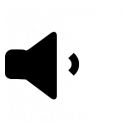
| Resource Scheduler |
JavaScript Required to View 360° Panorama | N/A | ||
| NSH 1109 | SCS Public Room | 14 | HD Projector HDMIVGA | Resource Scheduler |
| R28@01-242-15 |
JavaScript Required to View 360° Panorama | Fall 2019 | |
| NSH 1305 | SCS Classroom | 50 | HD Projector USB-CHDMIVGA | Resource Scheduler |
|
JavaScript Required to View 360° Panorama | Spring 2019 | ||
| NSH 3001 | SCS Public Room | 14 | HD Projector HDMIVGA | Resource Scheduler |
| R28@03-328-10 |
JavaScript Required to View 360° Panorama | Fall 2019 | |
| NSH 3002 | SCS Classroom | 49 | HD Projector USB-CHDMIVGA | Resource Scheduler |
| R28@03-326-01 |
JavaScript Required to View 360° Panorama | Fall 2018 | |
| NSH 3305 | SCS Public Room | 75 | HD Projector USB-CHDMIVGA |
Microphone available - voice reinforcement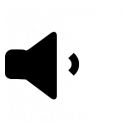
| Resource Scheduler |
| R28@03-34B-01 |
JavaScript Required to View 360° Panorama | Fall 2018 |
| NSH 3502 | Semi-Private Room | 8 | SD Projector VGA | Resource Scheduler |
| R28@03-314-11 |
JavaScript Required to View 360° Panorama | N/A | |
| NSH 4201 | SCS Public Room | 12 | HD Projector HDMIVGA | Resource Scheduler |
| R28@04-44A-21 |
JavaScript Required to View 360° Panorama | Fall 2019 | |
| NSH 4305 | SCS Public Room | 70 | HD Projector USB-CHDMIVGA | Resource Scheduler |
| R28@04-421-01 |
JavaScript Required to View 360° Panorama | Spring 2019 | |
| NSH 4513 | SCS Public Room | 12 | HD Projector HDMIVGA | Resource Scheduler |
| R28@04-437-01 |
JavaScript Required to View 360° Panorama | Summer 2018 | |
| WeH 3203 | Semi-Private Room | 10 | HD Projector HDMIVGA | Resource Scheduler |
| R12A05-425-01 |
JavaScript Required to View 360° Panorama | Fall 2018 |
Resident Audio Equipment
Most SCS rooms offer audio amplification of connected laptops via either a 1/8" minijack audio plug "headphone style" cable or feeding high definition audio through the HDMI connection to the connected laptop.
Microphones
Some of SCS rooms feature sound reinforcement while other spaces may have an amplified PA system. Such rooms will have paired microphones that work with that specific room's equipment. We use Shure microphones and depending on the room configurations these may be lavalier wireless microphones or handheld microphones.
Microphones are available for pickup at the SCS Help Desk (GHC 4203) for applicable room reservations.
![]() Voice Reinforcement Configuration
Voice Reinforcement Configuration
Rooms identified with Voice Reinforcement (low volume speaker icon) have a microphone that can be used to boost clarity of the speakers voice. However, this is not high level amplification or full PA (public address system).
![]() Public Address Amplification Configuration
Public Address Amplification Configuration
Rooms identified with Public Address Amplification Configuration (high volume speaker icon) have a microphone that can be used to boost the speakers voice significantly. This is a higher level of amplification than found on Voice Reinforcement configurations.
Cisco Conference Speaker/Phone Units
The SCS Help Desk has VoIP conference phones available for check-out for use within SCS rooms. These units are not regular phones they are configured to use an RJ45 network connection and utilize our centrally managed VoIP phone system. You can reserve a conference phone through our Help Desk Technology Reservation Request page.
Network Access
Most SCS rooms and collaborative spaces will have network outlets. One outlet (indicated in the list) will be dedicated for VoIP access (for use with the Cisco Conference Phones available at the SCS Help Desk). For quick identification of this outlet, the Building Facilities group has placed a bright green dot on or near the outlet itself. In addition, SCS buildings have CMU-Secure wireless network access (requires Andrew credentials for authentication).
Video Conferencing
Most conference room visitors utilize tools such as Skype, Google Hangouts or similar products for video conferencing. Some rooms have resident video conferencing equipment such as GHC 4307 and GHC 6501. Technology Enhanced Facilities supports GHC 4307.
Video Recording
This option indicates that there is a video recording system installed in the room. These systems are used for special events and talks. Rooms that are video recording capable are indicated on this page and can be booked through Room Scheduler.
Need Help?
Was this page helpful?
Use this box to give us feedback on this webpage and its content. If you need a response, please include your Andrew ID.
Need technical support? Submit a ticket